When you have sent an ad, you can find a confirmation of your order (and previous orders) in isave.DIALOG under “Report”.
1. Click on the tab ”Report”.
2. Click on the ad name or the editing pen to edit the order.
Note! You see info that is sent with the ad here, but the ad is already sent so changes will not be perceived by the recipient.
Do you experience problems with your analysis reports, please contact us in Isave AS, so we can help!
Related links:
How to make an ad
How to add an ad template
Send an ad

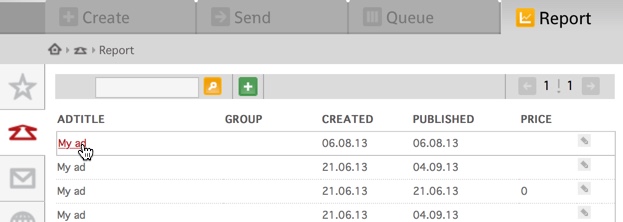
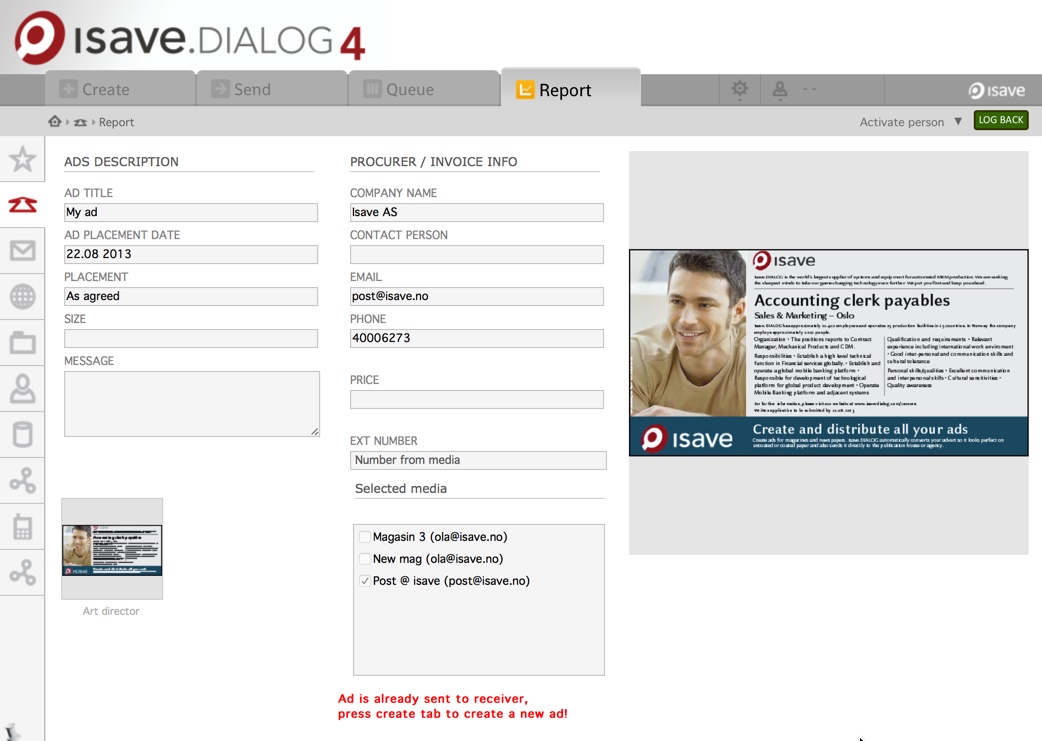


Leave A Comment?