That an e-mail bounces means basically that it does not reach the recipient. There are several types of bounce we will look at in this article. We will also look at how to handle bounce in isave.DIALOG.
Types of bounce
If you enter a report in isave.DIALOG, you can find a graph showing “sent” and “bounced” e-mails.
Soft bounce is an e-mail that is sent to the recipient’s server, but is being bounced before it reaches the receiver. Soft bounce may happen if the recipient’s inbox is full.
Hard bounce is an e-mail being returned because the recipient’s address is invalid. Or the recipient’s email system for other reasons do not wish to receive e-mails sent.
Technical bounce is an e-mail not being delivered because there has been technical problems during the transmission. For example, network problems.
Other bounce e-mails that are not delivered due to unknown errors.
How to handle bounce in isave.DIALOG
In reports:
1. Go into the report of the e-mail that has bounced.
2. Under “spreadsheets” you will be able to see recipients that have bounced and export the CSV or Excel file of contacts that have bounced.
In lists:
1. Go to isave.CONTACTS.
2. Go into any folder (It does not matter which one, the bounce-list is common to all contact lists).
3. In the bottom of the folder you will find some red lists, click on the one named “Bounce”.
4. Under this bounce-list, you can choose to view contacts by how many times they have bounced. Select number of bounces in the drop-down-menu that says default “all”.
5. If you delete a contact from the bounce-list using the trashcan-icon the contact will be deleted from the bounce list. This may be done if you have edited and checked that the contact should be fine.
Automatic quarantine
isave.DIALOG is set up so that all contacts that “hard bounces” three times automatically will be quarantined. This is because it is unfortunate sending to email addresses that are invalid.
Do you have any questions about opt-out, contact us in Isave AS, and we will be glas to help you!
Related links:
Opt out

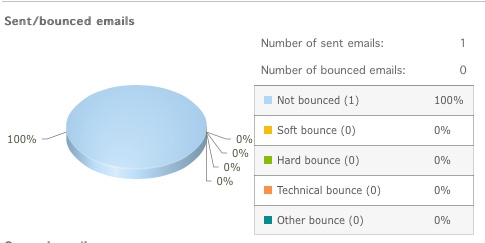
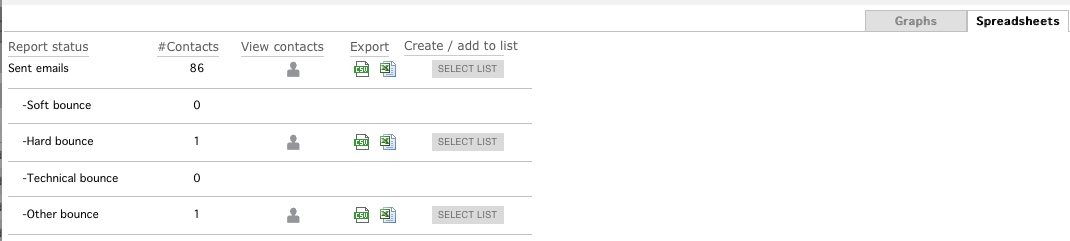
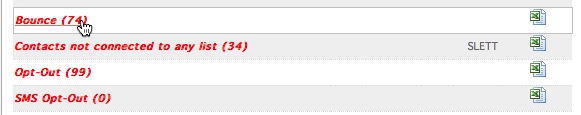



Leave A Comment?