In some cases you may need to create a selection of contacts from a list or from various lists. This can be done in two ways, either by creating a filter, or by creating a selection of contacts. Here we show how to make a selection.
Make a selection of contacts
1. Click the isave.CONTACTS module.
2. Click on the tab ”contacts”.
3. Start by choosing the list / lists you will make a selection from. You can select a list group in its entirety, or select one or more lists in the various list groups.
4. When finished, click ”refresh”.
5. isave.DIALOG will put together the lists that you have chosen to a selection that appears to the right. Click “Manage selection” to bring up more options.
6. Under “Manage selection” you will get the following choices:
1. Use the selection to create a new list to the folder.
2. Adding the selection in an already existing list.
3. Delete the selection from a list.
4. Add leads to the whole selection.
Note! If you choose to delete a person from the selection, the person will be deleted from the original list.
Do you experience problems with the selection of connectors, please contact us in Isave AS, so we can help!
Related links:
How to build lists in isave.DIALOG
How to create filters
How to add lead scores

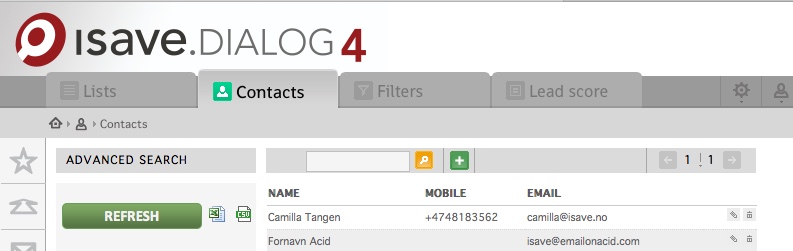
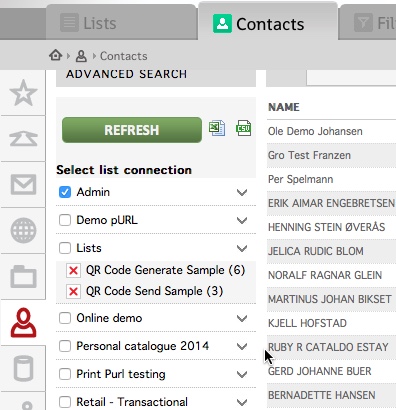
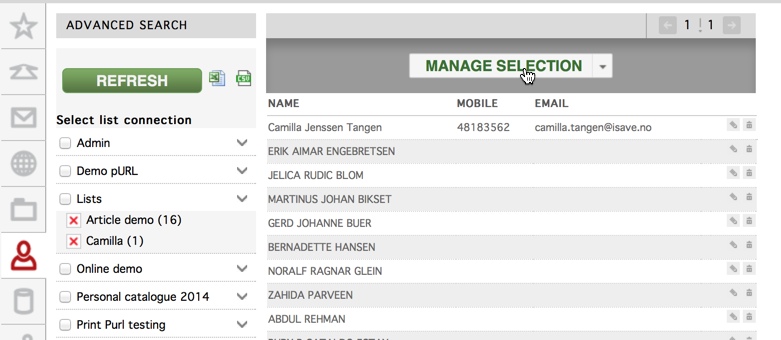
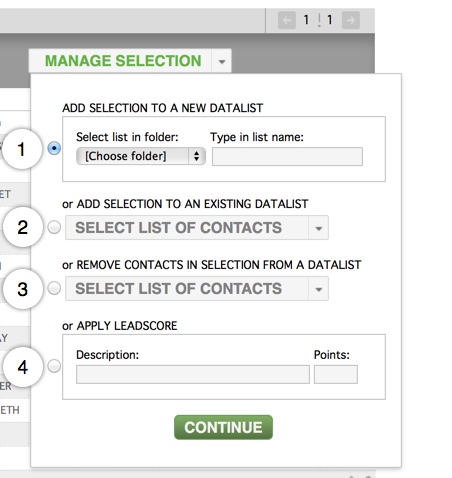


Leave A Comment?