Under system settings and “my profile” in isave.DIALOG, users can view their own profile, and if they wish, enter or update their information.
First name: Enter first name.
Last name: Enter last name.
Email: Enter email address.
Telephone: Enter telephone number.
Mobile: Enter mobile phone number.
Language: In the drop down menu select which language is preferred. If the solution is set up with a language and one would like something else, user choice overwrite solution.
Username/password: Here you can change your username or/and password.
Create your own fields for users
Under system – specifications you can create your own specifications fields for users under “Person”. These will show up under the standard fields for each user. Read more about creating specification fields.
Note that this can only be done by administrators.
Do you have problems or questions about my profile, please contact us in Isave AS, so we can help!
Related links:
Specifications
Create users
Create groups

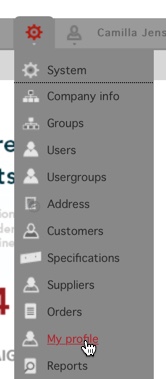
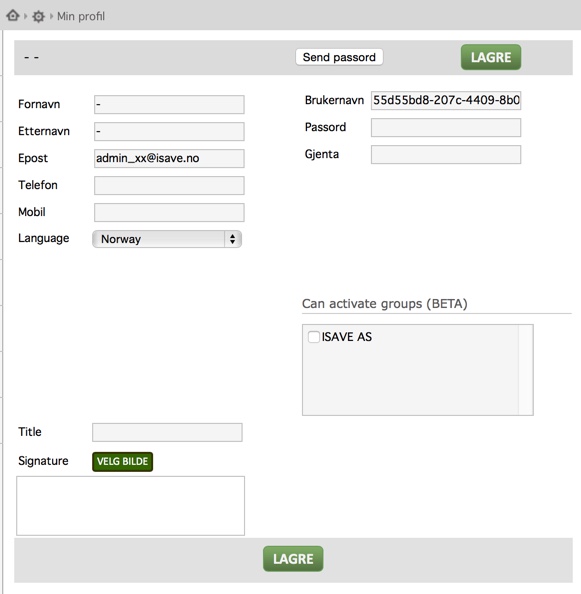


Leave A Comment?