Under the system-settings in isave.DIALOG, choose suppliers. Here you can add suppliers for print documents.
Note! Only administrators of isave.DIALOG have access to suppliers.
Adding suppliers
1. Press the green plus icon.
2. Enter the name of the new supplier.
3. Press the “Create” button.
4. Enter the supplier email / ftp-address and choose communication method. If the supplier hasen’t specified the communication method, choose email with URL.
5. Tick “send priceinfo” if the supplier should see prices in the order booking.
6. Tick “send invoiceinfo” if the supplier should be able to see the invoice details in order booking.
7. Press “save” to save the supplier.
Do you need help with setup of suppliers? Contact us in Isave AS, we can help!
Related links:
Make a print document
Order printdocuments
Order-email to the supplier

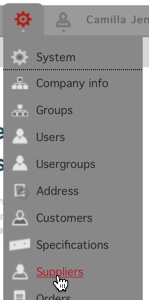
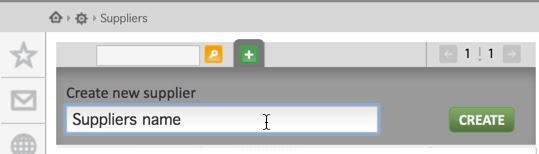
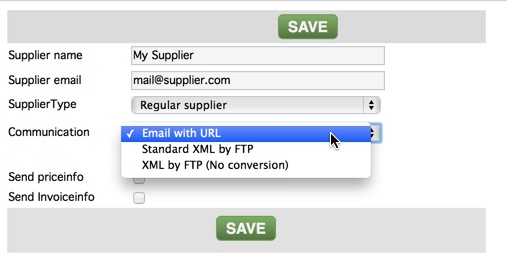


Leave A Comment?