A useful feature in isave.DIALOG is lead scores. By using lead scores you can see how committed the various contacts are. From this you can see if there’s a group you might be able to send some additional information to or maybe they should be rewarded in some way to show that you appreciate their loyalty and dedication.
Setting up lead score
1. Click the isave.CONTACTS module.
2. Click the tab ”Lead Score”.
3. Insert “points” for the different actions the contacts can do.
4. Insert duration to the different actions. How long should the contact keep the score.
5. Finally, set the points the contacts need to get the various flames. Three flames are most engaged contacts. How many points do they need to be seen as a slightly engaged customer, a fairly engaged customer and a very engaged customer.
6. When finished, it is important that you click ”Save score values”.
Contact score
Under the tab ”contact score” it is possible to put lead score for your own demographic fields set up as drop down menu, check boxes and radio buttons. Read more about setting up demographic fields.
1. Click the isave.CONTACTS module.
2. Click the tab ”Lead Score”.
3. Click the tab ”contact score”.
4. Choose the demographics field.
5. Click ”add”.
6. Set the point that the contact gets for the chosen values.
7. Click ”save score values”.
8. Click ”apply lead score to all existing contacts” to give all existing contacts that have chosen some of this values the right amount of points.
Do you experience problems with lead scoring, please contact us in Isave AS, so we can help!
Related links:
How to build contact lists
How to make demographic specifications
How to make a selection of contacts

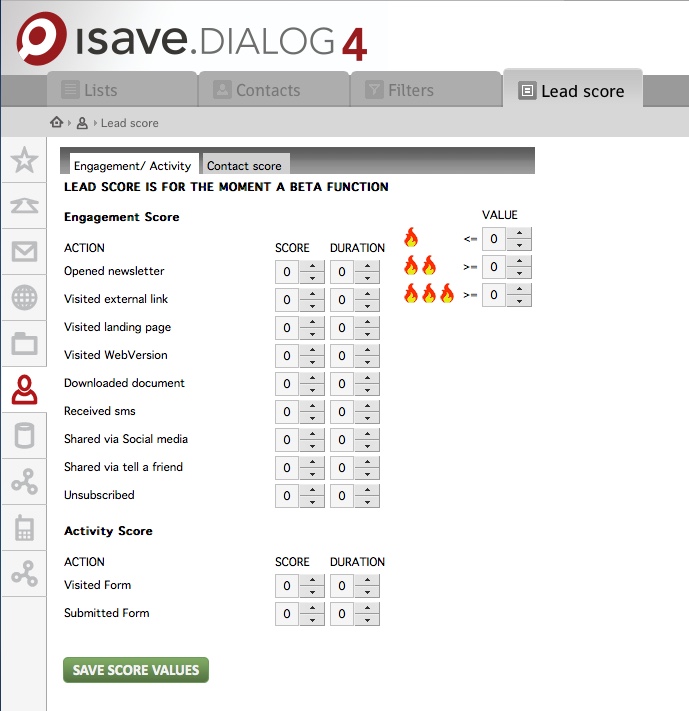
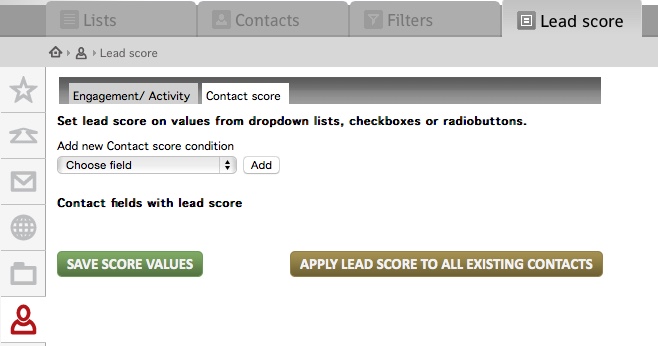
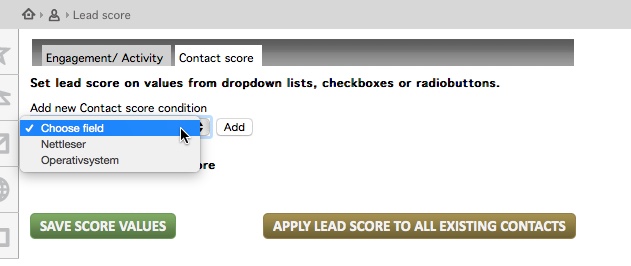
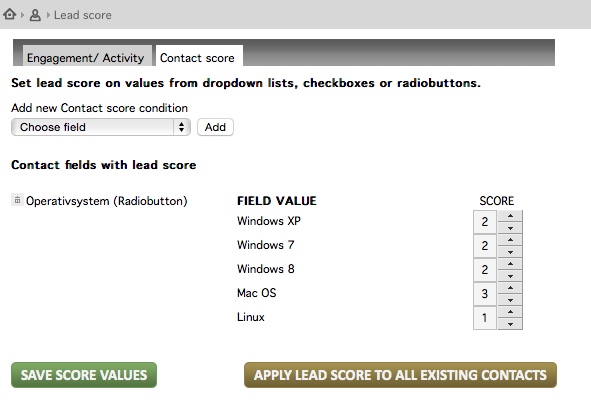


Leave A Comment?