Sometimes it may be useful to export contacts from isave.DIALOG. This can be done both to CSV and excel file.
1. Click on the isave.CONTACTS module.
2. Find the list you want to export.
3. Click the CSV icon or Excel icon to export the list.
Note! You can also export lists of those who have bounced, contacts that are not connected to any list, contacts who have Opted-out and contacts who have SMS Opted-out. This can only be exported as excel file.
Do you experience difficulties exporting contact lists, please contact us in Isave AS, so we can help!
Related links:
How to build contact lists
Importing contacts with a CSV-fil
How to make warm lists with contacts

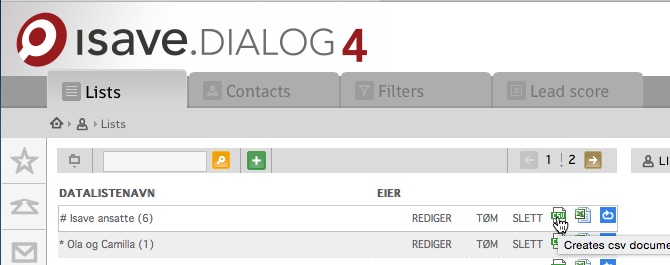



Leave A Comment?