In the module “files” in isave.DIALOG it is possible to collect and store pictures and other files for use in your communication.
Creating folders and making access control
1. Go to the files-modul.
2. Create a new folder or folder group by clicking the green plus icon. In a folder group you can again add more folders, while in a folder you can only add files.
3. All folders, also folder groups, have an Admin button. Click this to rename the folder, control the folder location, and to control the availability of the folder. You can also check off whether all users can upload images in the folder and you can upload a preview for the folder.
Create files and set settings
1. Create a file. Read more about uploading files.
2. All files get an admin button. Click this to enter different settings.
3. Enter the desired settings for the file.
You can update the document by pressing the “upload file” and upload a new file.
4. Click “Save” when you’ve filled in all the information you need.
Read about the different tabs and their settings here:
Prices
Variants
Related stock
Availability
Do you experience problems with files and administrator functionality, please contact us in Isave AS, so we can help!
Related links:
Send files
Add files
Make a good folder structure

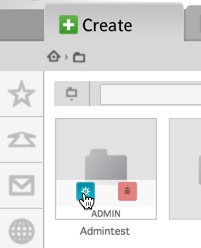
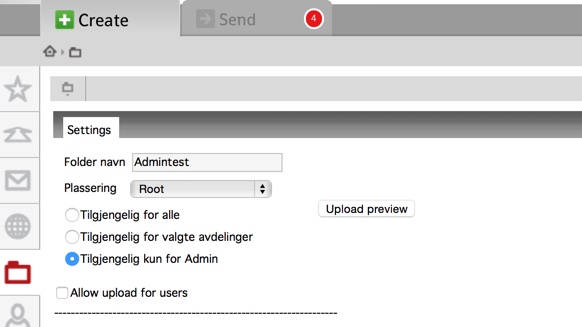
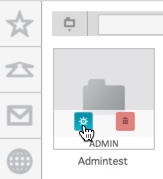
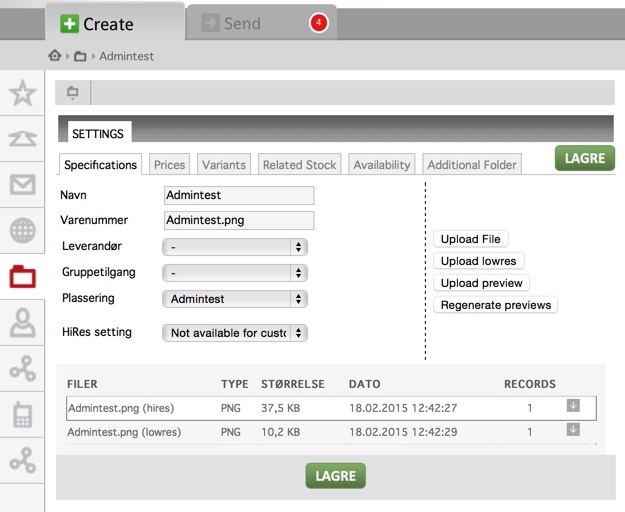


Leave A Comment?