If you need one or more new fields in one of isave.DIALOG databases you can enter this under system and specifications.
Note! Only administrators of isave.DIALOG have access to specifications.
Add a specification
1. Select the database where you want the specification to be created. You can choose between Group (department), Order (Shoppingbasket fields), Element (Print and Files documents), Person (personal fields) Company (firm), Folder (only for API usage), Contacts ( newsletters contacts) or Individual databases (created in Data Store).
2. Click the green plus icon.
3. Enter a name for the field.
4. Click “Create”.
5. Please enter information for the field.
The most common type of fields are “Textbox”, used for ordinary text values, but you can also choose Text area (multiple lines, use the field Rows to define the number of lines), Dropdown (click “Add / show” data button to add values ), Radio button (click “add / show” data button to add values) Checkbox (click “add / show data” button to add values), Images (Click “add / show images” button to add folders from isave.FILES. Set the number of images that can be selected in the field “Max allowed images”), date (date picker).
Default value: Used to set a default value in the field.
Tooltip: Used for help text added to the field.
Sorting: Used for order sorting in relation to other fields in the database.
Hidden: Used to hide the field from appearing.
Specifications of the database element
On the database “Element” it is some more info you can fill out.
Order field: Used if the field should appear in your shopping cart.
Required field: Used for fields that must be filled (only fields in “Order” and “Element”)
Invisible for customer: Used for fields that are invisible to the user (only Element field)
Dynamic element: Used if the element should be dynamic.
Do you need help with setup specifications, please contact us in Isave AS, so we can help!
Related links:
Spesifications for contacts
Specifications for group and company
How to make an eDM

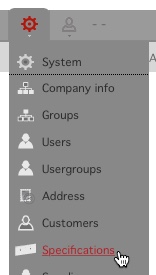
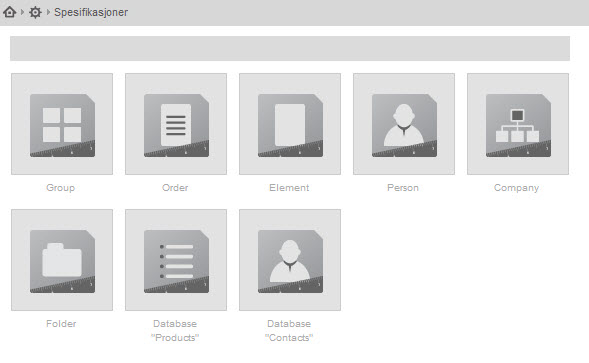
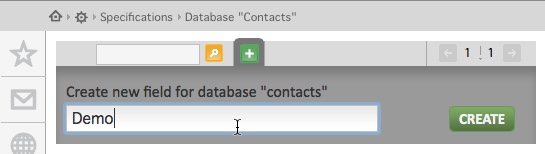

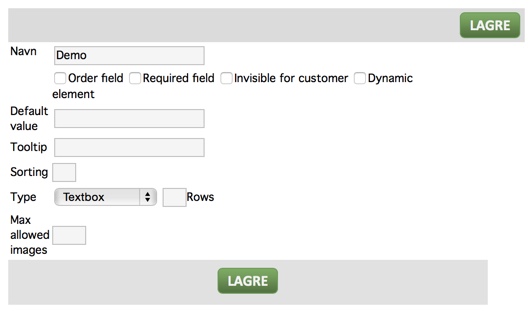


Leave A Comment?