When you have created and activated a campaign you can monitor in the activity log what happens in the campaign.
The log shows the event name, the module type the activity has, contact name or list name, date and time of activity and actually done event. Activity log also shows the activity that has been performed or not under column Failed / Cancelled. If an activity has failed you can or would want to start part of a campaign again. You can do this by clicking on the RESET button. This makes it possible to restart only one part of the campaign, so that you don’t have to reset the entire campaign.
You can find the activity log here:
- Click the campaign so that you get into the preview.
- Click on “Settings”
- Click on “Activity log”.
Note that you can also change the name of the campaign ynder settings.
If you want to receive any error messages from a campaign you fill in your email address in the “Send warning email to:”. If no address information is filled out, these are sent to Isave support department.
This is how it looks when you open the activity log:
Do you have questions about the activity log, please contact us in Isave AS, so we can help!

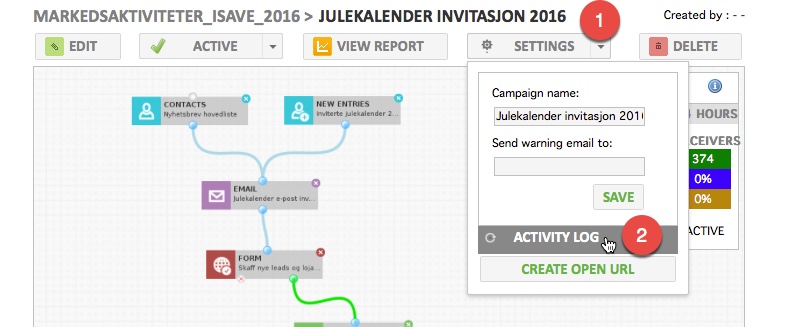
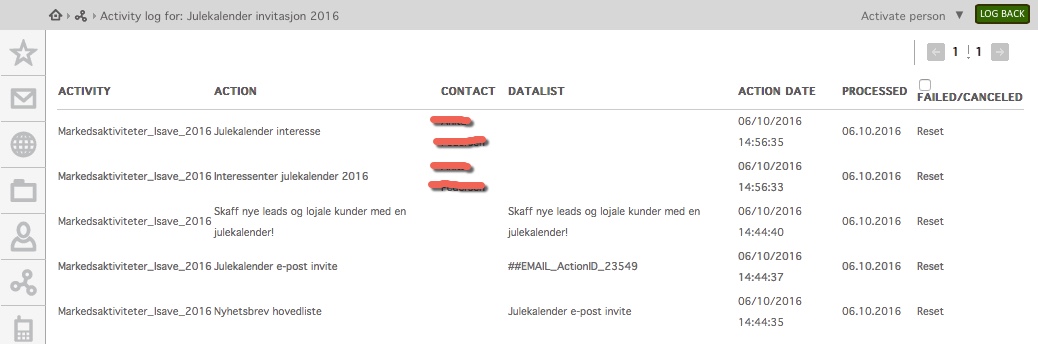


Leave A Comment?