Under the admin-settings on a print template there is a tab called “settings”, and then a new tab called “Availability”. Here you can set availability for a template / product.
If you don’t want your template / product to be available you can check “item is not available”.
If you want the folder or product to be available in isave.DIALOG just for a given period, you can also set this here.
Note! You can control who the folder should be available for under settings – Specifications.
Do you experience problems with the availability of print templates, contact us Isave AS, so we can help!
Related links:
Add a print template
Add a static document
Specifications for print templates

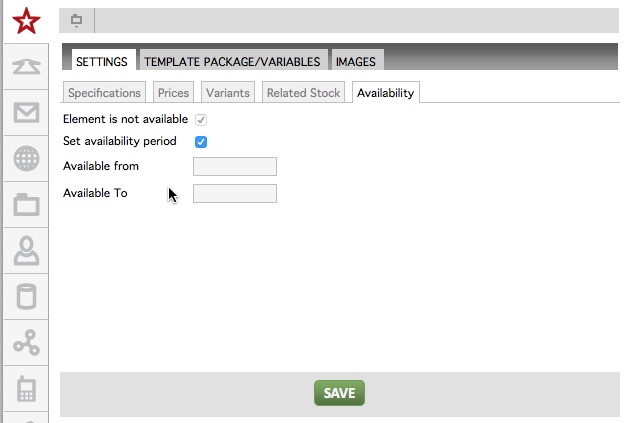
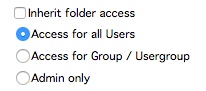


Leave A Comment?