To send out relevant information to various contacts, we have a useful feature in isave.DIALOG, which is to create a filter.
Make a filter
1. Click the isave.CONTACTS module.
2. Click the tab ”filter”.
3. Create a new filter by clicking the green plus icon.
4. Name the filter.
5. Click”create”.
6. In a filter you get the opportunity to select specific values for demographic data.
7. You can create more complex queries based on more than one demographic field using parentheses to group all or some queries. Example:
If, for example, you want to send an e-mail to all persons living in Oslo and working in Isave AS, Microsoft or Adobe. Put a parenthesis around the query concerning the demographic field Company name and which has AND (OR) as a prerequisite query. Parenthesis initiated by the first parameter by an OR (AND) and ends after the last parameter in the query. Parentheses are used therefore to differentiate AND and OR in queries. See example below.
Create a filter for content in text boxes
If you can not take advantage of an exact value in the filter because the demographic field is of type text box, and because the content varies by contact, you have to create a “custom filter” looking for parts of the contents of the field.
Example:
All contacts have a text box that contains various music genres. These are the contact specified in the questionnaire. The content varies by contact.
If you want to send a newsletter to those who like the genre of rock by creating a filter, it does not help to put the demographic field to rock. This will not make contact in the above example because it is also registered Hip-Hop and Rap. You must create a filter for each of the relevant genres.
Here is the recipe for creating a filter for Rock:
1. Go to isave.CONTACTS.
2. Go to the tab ”filter”.
3. Create a new filter by clicking the green plus-icon.
4. Write the name ”Rock” and click ”create”.
5. Choose ”contact data” under ”condition”.
6. Choose the field ”Music interests”.
7. Type the following syntax: AND SpecfieldValue LIKE ‘%Rock%’
8. Click ”ADD”.
9. Click ”save”.
10. Repeat for the other filters, but replace the word rock in the syntax (bold) with the other genres.
Print screen from the tab ”send” in isave.EDM:
Note! Standard operator is “AND”. You must change this to “OR” if you want to send to contacts who have either Rock or Jazz as their preference. If you want to send to those who have both Rock and Jazz that preference retains one operator “AND”.
Do you experience problems with filters, please contact us in Isave AS, so we can help!
Related links:
Hpw to build contact lists
How to make an selection of contacts
How to make specification fields

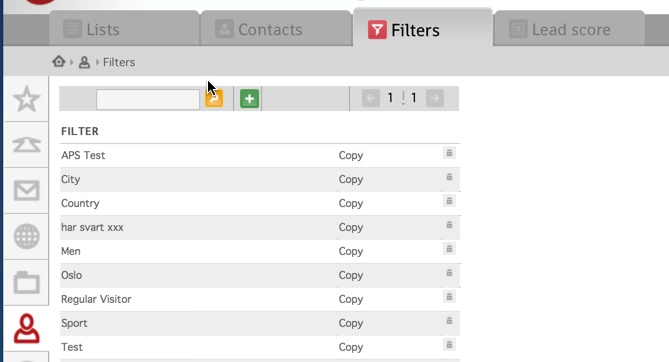
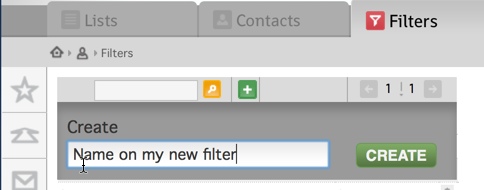
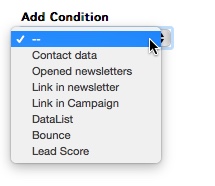
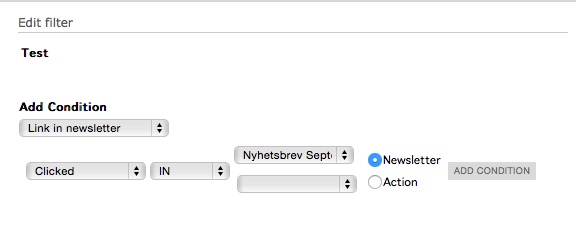
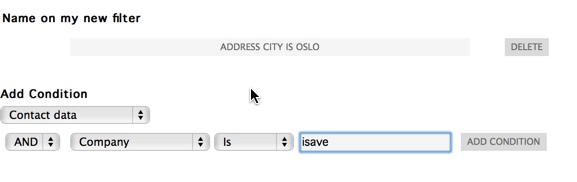
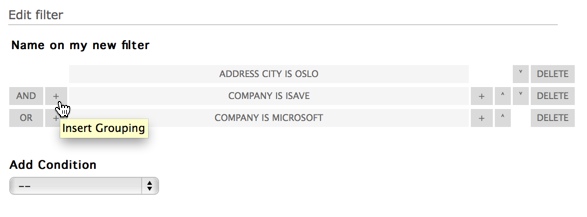
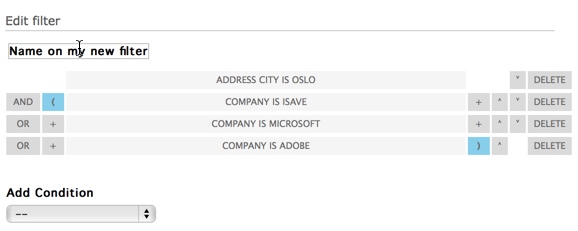
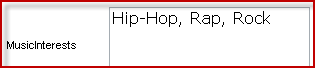
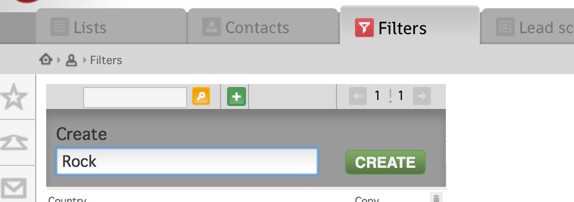
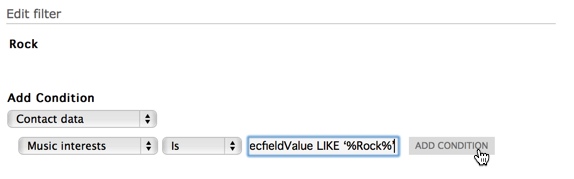
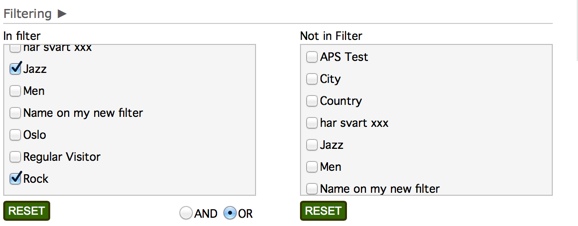


Leave A Comment?