That a contact opt out in isave.DIALOG means that the contact either have unsubscribed from the list / lists by clicking the opt out link in a received newsletter, or the contact is automatically in opt out because they hard bounced three times. This means that the contact do not receive the e-mails because of delivery errors. Read about bounce.
Opt out list
1. Go into isave.CONTACTS.
2. Go into a random folder (Opt-out list is common for all lists).
3. Click into the opt-out list.
4. On each contact there is a trashcan-symbol. If you click this the contact is deleted from the opt-out list and the contact will start getting e-mail from you again. This may be done when a contact accidentally fell into the opt-out list.
Handle opt-out on a contact
1. Go into isave.CONTACTS.
2. Choose the correct contact.
3. In the contacts information, you can manually set the contact to opt out of any list or to one or more selected lists.
4. In the contacts information the contact will automatically be set to opt out if the contact opt-out from a list. You can change this manually to again be opt-in so that the contact again will receive your newsletters. This may be done when a contact accidentally fell to opt out list.
Opt-out links in newsletters
In the marketing-advertising-law it is written that you must give the person the ability to opt out of (unsubscribe from) further e-mails. Read more.
In Isave we have two varieties of messages that can be placed on the template:
Opt out = The contact opt out from the list for that specific newsletter.
In the code: ##Unsubscribe##
Opt out all = The contact opt out from all lists in your company.
In the code: ##Unsubscribe all##
Do you have questions about opt outs, please contact us in Isave AS, so we can help!
Related links:
Bounce
How to build contact lists in isave.DIALOG
Rules for e-mail and SMS marketing
Variables for templates and modules

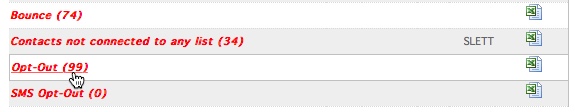
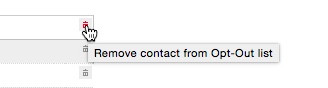



Leave A Comment?