Using demographic data can make your communication more relevant to the recipient. Demographic data can be used in print documents, newsletters and PURL, and SMS.
What is demographic data
Several studies have shown that the sender can multiply their responses using good receiver adaptation. As recipients currently receive an increasing amount of e-mail and other communications, the sender must strive to make the communication important and relevant.
Demographic data is unique and relevant information about each recipient. isave.DIALOG lets you decide how much and what kind of information you want to store on each receiver. These data are the basis for customized communication, so it is important to choose wisely what information you need about each receiver before you start making your demographics.
Creating specification fields for contacts
Specification fields are created under system – spesifications – contacts.
Only administrators who have access to the specification menu can create specification fields. Read more about creating specification fields.
Standard specification fields for contacts
Name = (##Name##)
First Name = (##FirstName##)
Last Name = (##LastName##)
Mobile phone = (##Mobile##)
Example: Use of specification fields in your newsletters
isave.eDM contains a number of standard specification fields that can be used without having to create new fields. For example, you can get the contact name using the following code: (##FirstName##). You can also select demographic fields in the dropdown list at the top of each module. This option will generate a code which you can place where you want in the text.
Do you experience problems with demographic data for contacts, contact us Isave AS, so we can help!
Related links:
Specifications
Make a print document
Make a eDM
Make a PURL

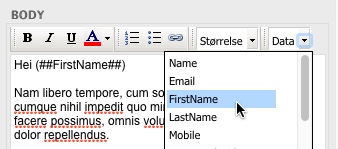


Leave A Comment?